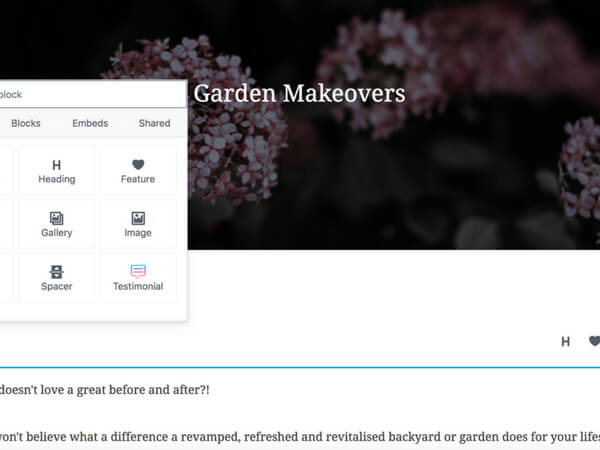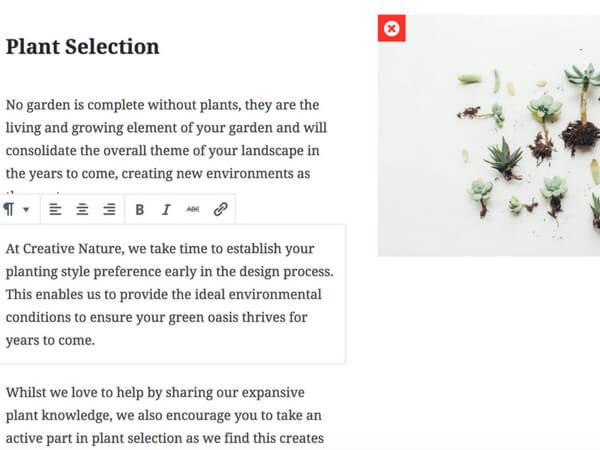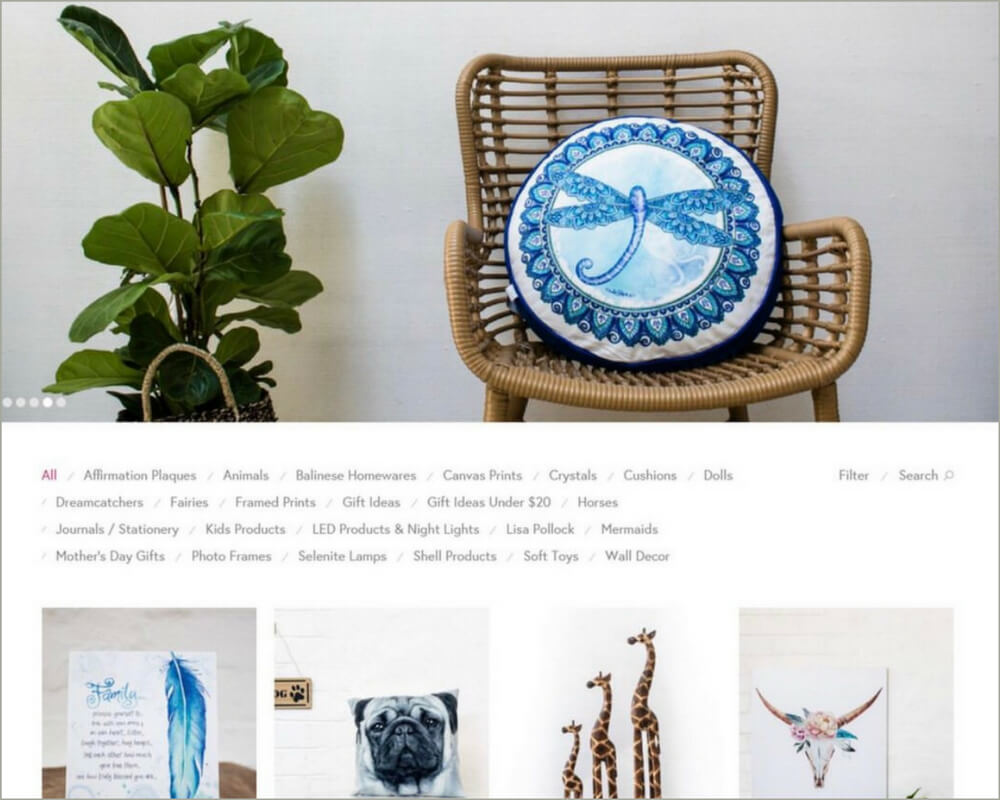We work on lots of different websites and I’m often asked which is the best website platform to use. There are a few main website platforms that you’ll probably be familiar with:
- WordPress
- Shopify
- Wix
- Squarespace
Best Website Platform, Summary
Wix and Squarespace are good for getting a very basic 1-2 page website up and running quickly and cheaply. Watch out for Search Engine Optimisation (SEO) limitations though with Wix in particular… In fact our standard SEO Basics package couldn’t even be fully implemented for a Wix site we were asked to work on.

Shopify is more for online stores as its editor is really basic. We help owners of Shopify sites with SEO, AdWords and blogging and it’s a good solid platform however their fees can add up for a small business and there are certainly some design limitations.
WordPress is really needed when the business is successful, has multiple pages and wants to really start improving SEO (and with our competitive prices, you’re looking at the same cost as the other platforms anyway) Their e-commerce plugin, WooCommerce, is awesome and I love the Yoast plugin for SEO.
Best website platform in order of preference:
- WordPress
- Shopify
- Squarespace
- Wix
Bear in mind this article was originally published in 2018 and a lot has changed since then. However, we still always build in WordPress, unless another one is specifically requested. Now that we have established WordPress as our platform of choice, let’s take a look at why it got even better.
Gutenberg – The Future For WordPress
You may have heard of the Gutenberg editor for WordPress, but what is it exactly, and why is it important for you?
In 2018, Gutenberg was the very latest WordPress editing tool, a plugin. It’s named after the German printer and publisher, Johannes Gutenberg, who introduced the printing press to Europe c. 1450. So is the new WordPress editing tool as revolutionary?

We were very early adopters of this web tool and built two websites using Gutenberg as soon as it was launched: Grey Matter Concrete Solutions and Creative Nature Landscape Services.
Gutenberg was later the default editor when WordPress 5.0 was released.
Benefits & Ease of Use
From a developer point of view and for those needing to regularly update their own site, it is a breeze to use. The plugin is based on using nested blocks (like Page Builder) so when adding content to your pages you can choose blocks such as:
- Header
- Image
- Before & After
- Text & Image
- Gallery
- Spacer
- Cover Image
These simply drop in and you add the copy, images and links.
We work on many different sites and platforms and often when asked to update them by improving the look and performance, it can be a painful process. Many of them are heavily coded so you need to be a technical whizz to be able to edit anything.
Had the sites been built using Gutenberg, even those with little experience can hop into the backend and make changes such as adding a parallax image (the image that stays static in the background as overlay text moves over it) or dropping the level of exposure on a cover image.
It’s really quick too. You just edit, click ‘update’ and that’s it… No waiting around.
Create & Customise Your Own Blocks
Gutenberg enables us to create our own blocks. With TUBU Collective templates the blocks such as section, text and image, before and after, feature, team member and testimonials are all ones we developed.
We can then create custom blocks on a client-by-client basis. For example, a craft brewer might want an ‘about the beer’ block which features some images, some text and maybe locations where the beer can be purchased.
Impressive Search Engine Optimisation (SEO)
One other major advantage of Gutenberg is that Yoast SEO is able to analyse content on a block-by-block basis rather than covering the whole page. This means much finer control over your SEO settings and better outcomes.
Any Drawbacks?
It’s still very new so some blocks are in experimental mode and there will be new releases throughout the year with improvements but it’s already our preferred editor of choice.
Overall, it’s a game changer for developers and site administrators and we love it!